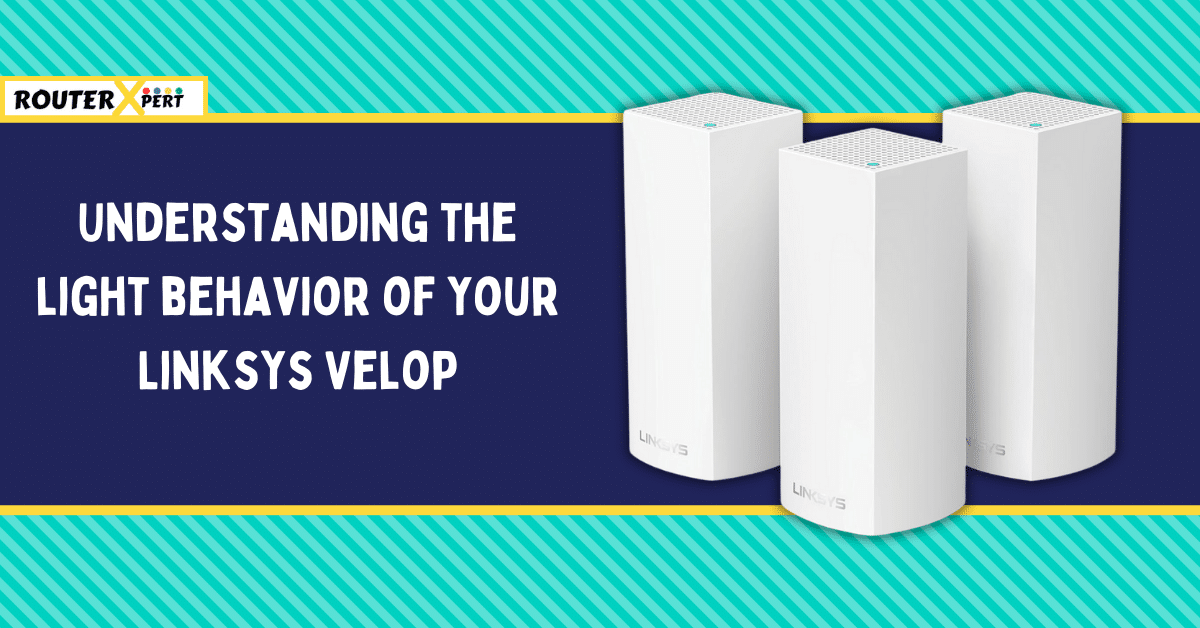The Linksys Velop mesh Wi-Fi is very reliable when it comes to good Wi-Fi coverage and performance. One of its main features which I like is Linksys Velop LED light indicator.
The indicator LED light for the Linksys intelligent Mesh Wi-Fi systems is on top.
This LED light gives you information about its status and operation.
In this post, I will explain you meaning of the Linksys Velop light colors. So without further ado let’s begin.
Table of Linksys Velop light colors
| Light Status | Color | Description |
|---|---|---|
| Solid | Purple | A solid purple light indicates that the router is ready for setup. |
| Blinkin | Purple | A blinking purple light indicates that the Bluetooth® setup is in progress with the Linksys app. |
| Solid | Blue | A solid blue light indicates that the router is connected to the internet, it’s online, and everything is working well. |
| Blinkin | Blue | A blinking blue light indicates that the router is booting up, and Wi-Fi Protected Setup™ (WPS) pairing is in progress. |
| Solid | Yellow | A solid yellow light indicates a weak signal on the child node, suggesting it may need to be moved closer to another node. |
| Blinkin | Yellow | A blinking yellow light indicates that the WPS pairing has failed. |
| Solid | Red | A solid red light indicates no internet connection, suggesting a need to check your internet connection. |
| Blinkin | Red | A blinking red light indicates that the parent node is not connected to the modem, suggesting a need to check the ethernet cable. OR The child node is disconnected from the network, which implies that the parent node’s online status should be checked. |
| Solid | White | A solid white light indicates that an automatic setup or Five-Press Setup Method is in progress, applicable only to Linksys ISP-specific nodes. |
What do Linksys Velop Lights mean?
To fix your Linksys Wi-Fi device problem easily you must understand the Linksys Velop lights meaning. Each light indicates different status on Linksys Intelligent Mesh WiFi systems.
Its important to understand what Linksys Velop light colors mean. Check out the below details for short and informative information related to Linksys light colors.
- Blinking Yellow: WPS pairing has failed.
- Solid Yellow: Weak signal on the child node, out of range.
- Blinking Red: Disconnected from modem.
- Solid Red: No internet connection.
- Blinking Blue: It’s booting up or pairing with WPS.
- Solid Blue: Connected to internet.
- Blinking Purple: Bluetooth setup is in progress.
- Solid Purple: Ready for setup.
Conclusion
Understanding the light behavior of your Linksys Velop system is necessary cause it can help you quickly fix related problems.
I hope you like this post and find it informative. If so, consider sharing it with friends and family who utilize Linksys Intelligent Mesh Wi-Fi systems in their homes.
They might find it beneficial as well.