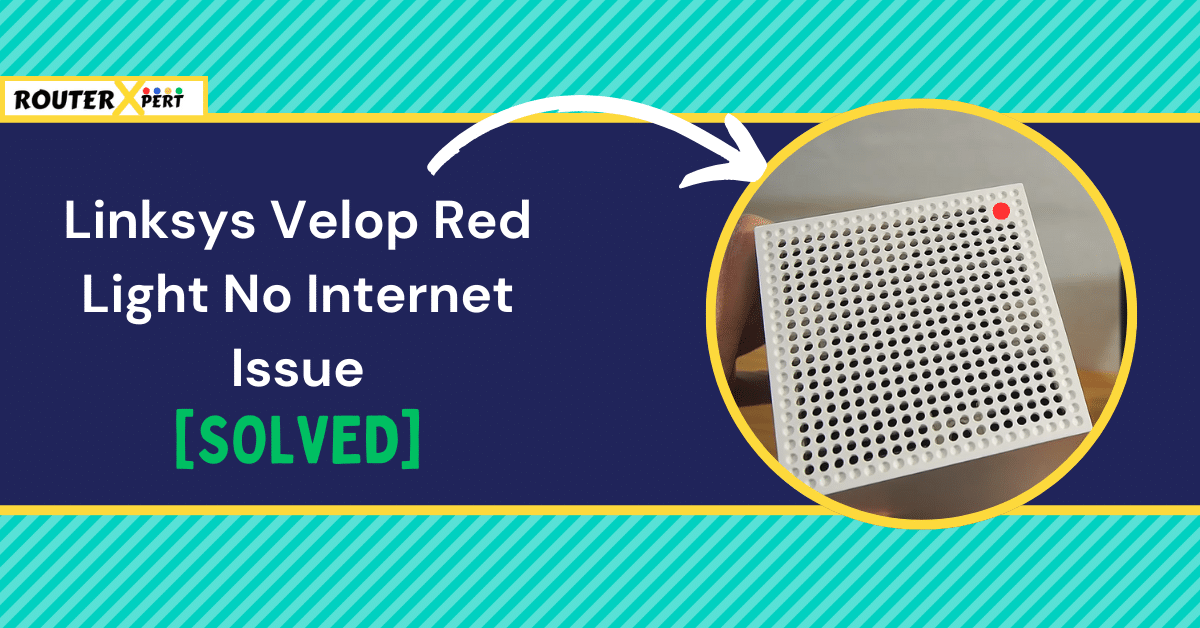Are you facing the “Linksys Velop solid red light” issue on your device? This problem started after a new firmware update, cause the automatic WAN port detection is now disabled in it.
But there could be other causes to it as well. If you were looking for the solution to this problem then look no further.
In this blog post, I am going to explain what the Linksys Velop solid red light means, and how you can easily fix this Linksys red light issue.
So without further ado let’s begin.
What does the Linksys Velop solid red light mean?
There are 9 light indications on the Linksys Velop device. If you are getting the Solid red light on a Linksys Velop device indicates no internet connection.
However, there is one more type of red light which is a blinking red light and if you are getting a blinking red light on Linksys Velop it means nodes are not in range or the primary node is disconnected from the modem.
Troubleshooting the Linksys Velop red light no internet issue
There are six tested solutions for this problem. It’s not a major issue, and you can even fix it yourself.
To resolve the issue of the solid red light on your Linksys Velop and restore your internet connection, you can follow these simple steps:
1. Check Your Internet Connection
The Linksys Velop red light issue mostly suggests that no internet connection.
We should start checking whether our internet connection is properly working or not.
Here are a few things that you can check to ensure proper internet connection:
Check the cable connections:
Make sure that all the connected ethernet cables are properly connected to the devices.
If you have loose connections on cable that might also cause the problem.
Remove any damaged ethernet cable to get a smooth internet experience.
Test Modem Connectivity:
You also need to verify that your modem has the proper internet connection on your modem first.
You can check this by connecting your modem directly to your laptop or desktop.
If you can access the internet it means the modem is working properly.
Contact Your ISP:
If you’re not receiving a proper internet connection on your modem, it could indicate an issue with your Internet Service Provider (ISP).
You should contact them immediately and inquire about the problem.
2. Automatic Wan Port Detection
With the latest firmware upgrade, the automatic detection of the WAN port is turned off after setting up the parent node.
This means that the ethernet port you use to connect your modem during setup becomes a dedicated WAN port, and the other port becomes a dedicated LAN port.
If you mistakenly connect the modem to the LAN port, the parent node won’t connect to the internet and will display a solid red light.
To resolve this, plug the modem into the other ethernet port and wait for the node’s light to turn solid blue. If the internet still doesn’t work, restart the modem.
3. Restart Your Network Devices
Restarting your network devices is also one quick fix you can try always when you face issues such as Linksys Velop red light but no internet working.
In this case, you have to restart all your network devices for proper system boot-up.
You can start with your modem – router, and then Linksys Velop devices. Remove their power supply and wait for 1-2 minutes to cool down.
Next, power on your modem router first and allow it to boot up completely. After that, supply power to your Linksys nodes and let them boot up fully as well.
Once every network device has booted up properly, you should notice that the solid red light on your Linksys Velop device has disappeared.
If restarting your network devices doesn’t solve your Linksys node-red light issue, then try the following method.
4. Upgrade The Firmware
Sometimes a corrupt or outdated firmware file can cause such Linksys node red light issues.
In this case, you should check for any firmware updates and update compatible firmware if available.
Follow these steps to upgrade the firmware on your Linksys Velop node using the Linksys app:
- On your smartphone open the Linksys app.
- Log in with your credentials to access the Velop dashboard.
- On the upper left side of the screen you will see a Menu icon, click on it.
- Go to Network Administration.
- Mostly, the Automatic Firmware Update feature is on, and the firmware will be automatically upgraded to a newer version whenever there is an update available.
Important Note:
- If you have turned OFF the automatic firmware update on your node, you will receive a prompt whenever a new update is available. Simply click on ‘Update Now’ to upgrade the firmware.
- Do not unplug or restart your Velop network devices during the firmware upgrade as this could cause damage. Wait until you see a solid blue light on your Linksys node.
5. Reset The Velop To Factory Settings
When you try all of the above solutions and still you are facing the Linksys Velop solid red light issue, then you should try resetting your Velop node.
But keep in mind resetting your Velop node means you have to reconfigure your custom settings again, cause after a factory reset all your custom settings can get erased.
To reset your Velop node follow these steps:
- Make sure your Velop node is on.
- At the bottom of your node, you will see a red reset button.
- Press that button until the LED light on the node starts to flash slowly.
- When the light goes and you see the solid red light on it release the button.
- Now reconfigure the node.
Important Note:
- If you are factory resetting your parent node then you have to reset your child nodes as well.
6. Contact Linksys Velop Support
If you have tried all of the above solutions and nothing seems to work to solve the Linksys node solid red light issue. Then it’s necessary to contact the Linksys Velop support.
You can either call them or engage in a chat with them on their official website. They will conduct a thorough diagnosis and resolve the issue.
Extra Tips for Fixing Linksys Velop Red Light No Internet Issue
Here are some extra tips that you can follow to fix the red light issue on the Linksys node:
- Ask your friends and family members who use the Linksys Velop Network
- Check online platforms such as YouTube, Reddit, Quora, etc
- Relocate your Linksys Velop node
Conclusion
As I said earlier Linksys Velop solid red light means the node is not connected to the internet. This issue arises with poor network connectivity, faulty firmware, or even sometimes with hardware issues.
I try to write everything in simple words so you can easily fix the problem, and I hope that you have solved your Linksys Velop red light no internet issue with the above-given solutions.
Let me know in the comment section, whether the given solutions work for you or not.