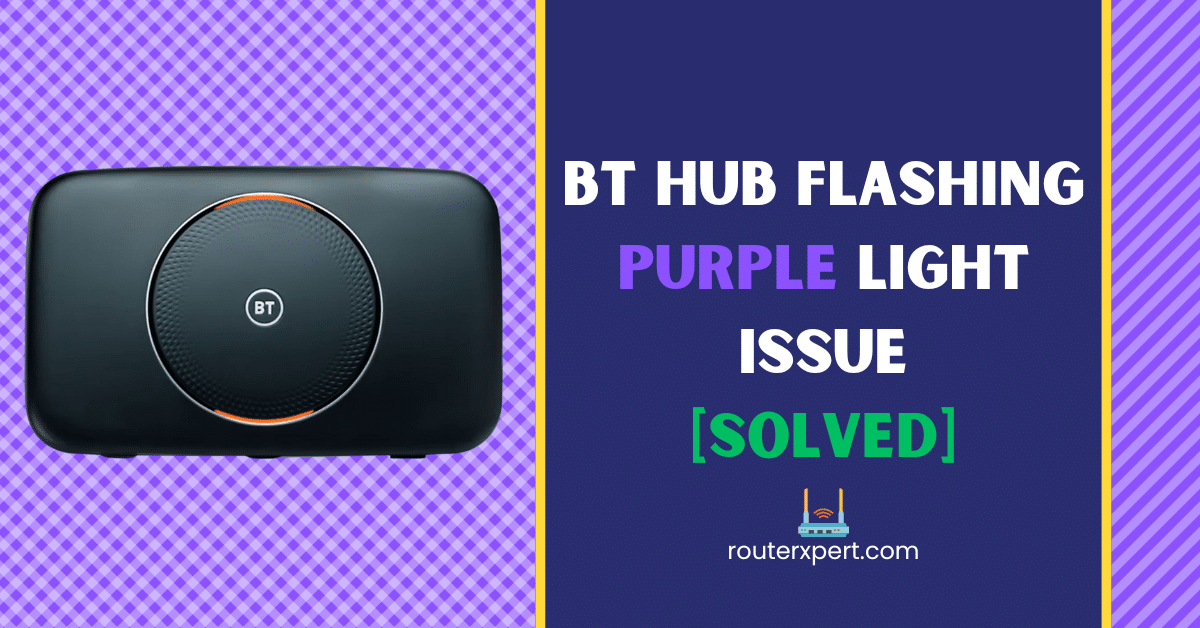If your BT Hub flashing purple light and you don’t know what to do, don’t worry I’ve got you covered.
The lights on your BT Hub indicate a different status of the device, and the flashing purple light indicates that your Hub is working but not connected to the Internet. This means there is a problem with your broadband connection.
So, in this post, I am going to explain why your BT Hub flashing purple light, and how to fix flashing purple light on BT Hub. So without any further delay let’s start.
Quick Solution
A flashing purple light BT Hub means the hub is working, but there’s an issue with the broadband connection.
To fix the problem, try rebooting your BT Hub, check the broadband cable, check for BT service outage, wait for service activation, or disconnect the modem. If none of these steps work, contact BT Customer Support.
For more detailed information read the complete post below.
What does a purple light mean on a BT Hub?
A steady purple light on your BT Hub means it’s connected to the EE mobile network via Hybrid Connect.
It can be because your broadband connection isn’t set up yet or there’s an issue with it.
Why is BT Hub flashing purple light?
The purple light on BT Hub flashes when the router is working but not connected to the internet, indicating a problem with your broadband connection.
This applies to selected hubs including the BT Smart Hub, BT Smart Hub 2, and Ultrafast Smart Hub.
There can be many reasons behind this which are as follows:
- Temporary bug or glitch
- Loose broadband cable connection
- Deactivation broadband service
- Service outage or Maintenance in your local area
How to fix flashing purple light on BT Hub?
As we understand the reasons behind the flashing purple light on BT Hub. We can solve this issue with these six solutions.
1. Check for BT service outage
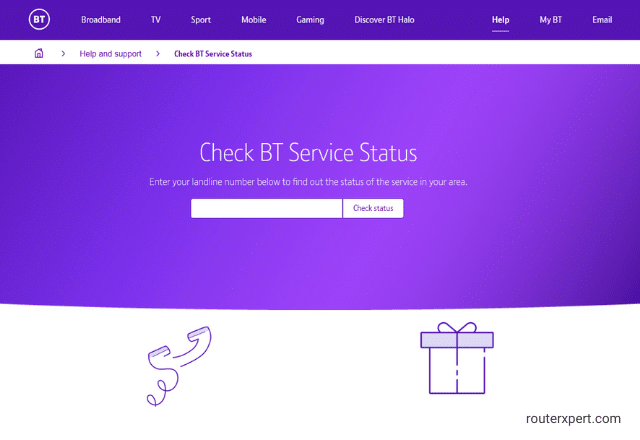
Sometimes the flashing purple light on your BT hub can be caused by to service outage in your local area.
So before we start any advanced troubleshooting methods to fix the issue you should check the BT service status in your local area.
You can check the service status on the BT Service Status page or visit Downdetector to see if there are issues in your local area.
If BT service is down in your area, the only option is to wait for it to be restored.
2. Wait for broadband service to be activated
If you’ve just set up your BT Hub, your broadband service might not be fully activated yet.
During this time, you’ll see a flashing purple light on your hub.
According to BT, it can take until midnight on the day your broadband switches on for it to start working.
Be patient and wait for the activation to complete.
3. Check the broadband cable connection
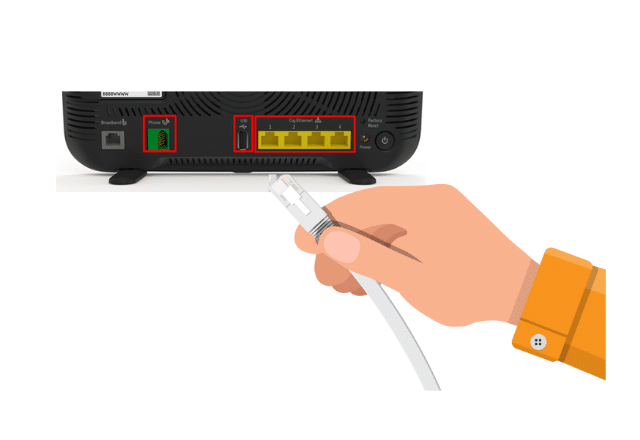
The flashing purple light on your BT Hub means there’s no broadband connection, so you need to make sure all the cables are plugged in correctly to fix it.
Make sure there are no loose connections and all the cables are plugged in securely.
If you look at the back of your BT Hub you’ll see a grey socket labeled “Broadband” above it.
Ensure that the black wire with grey connectors is inserted correctly. Simply remove the cable and reinsert it. You’ll hear a click when it’s connected properly.
Sometimes, the cable from the wall socket gets unplugged. Make sure it’s properly inserted into the wall socket.
4. Reboot the BT Hub
Sometimes, temporary bugs or glitches cause the flashing purple light on BT Hub. In such cases, the simplest solution is to reboot the hub.
Here are simple steps to reboot the BT Hub:
- Locate the power cable connected to your BT Hub.
- Gently unplug the power cable from the back of the hub.
- Wait for about 30 seconds to 1 minute to ensure the hub fully powers down.
- Plug the power cable back into the hub securely.
- Wait for the hub to restart and for all lights to stabilize.
- Once the lights are stable, check if the issue is resolved.
Sometimes when you get a flashing orange light on BT hub you can also solve that by rebooting your hub.
5. Disconnect Modem
If you have older devices and upgrade to the BT Smart Hub, you may not require the additional modem that came with some of those older devices.
Just connect the Smart Hub directly to the phone socket to resolve the flashing purple light on BT Hub issue.
6. Contact BT for support
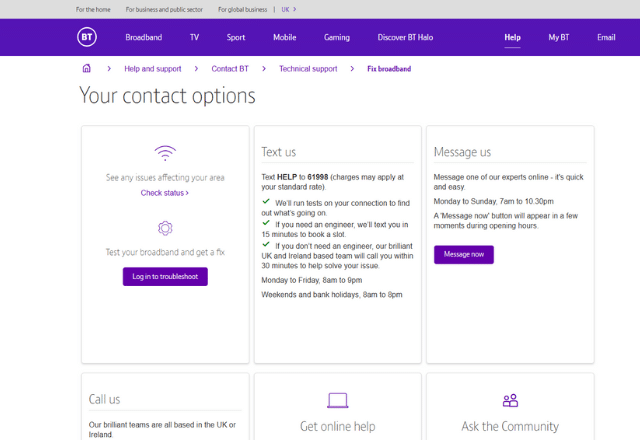
If trying those five solutions doesn’t fix the flashing purple light on your BT hub, then it’s time to reach out to BT customer support for further assistance.
Explain all the steps you’ve taken to try fixing the issue, along with when the problem started. They’ll then diagnose the problem and help you get your services back up and running.
Conclusion
I hope this short troubleshooting guide has helped you resolve your BT Hub flashing purple light no internet issue.
If you have any questions related to this topic let me know in the comment section I will help you.