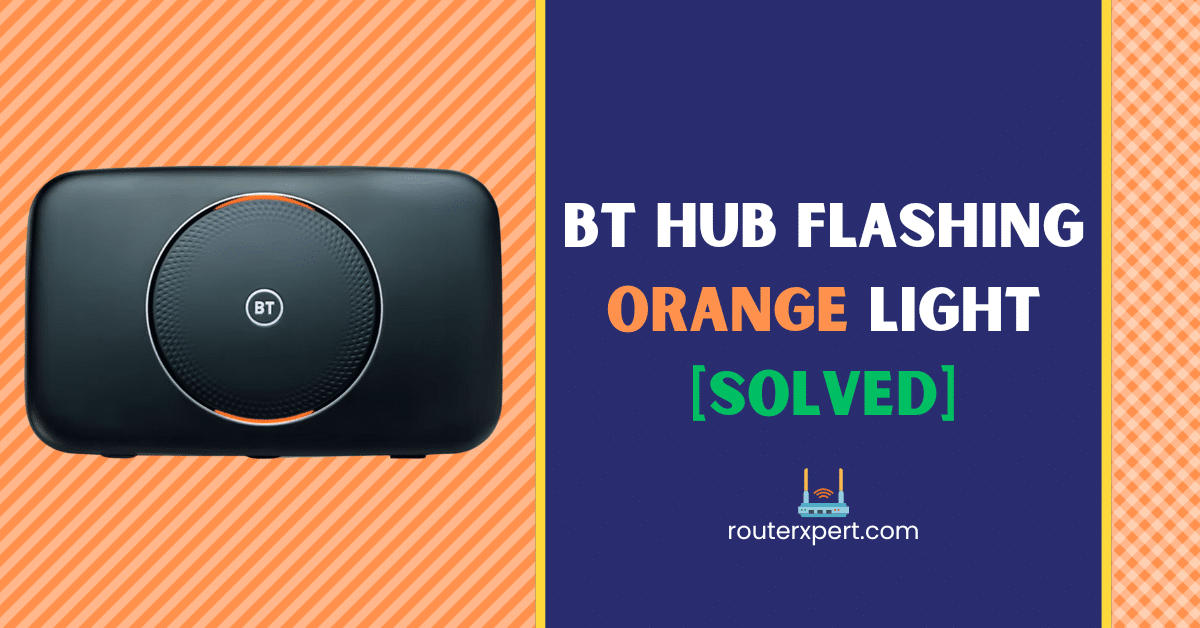If your BT hub flashing orange light, and you can’t figure out how to make it go away, I’ve got you covered.
Usually, a BT hub flashing orange light means your hub is trying to connect to the broadband. This process typically takes approximately two to three minutes. Upon successful connection, the light on the BT Hub will turn blue. However, if your BT hub flashing orange light constantly then there is an issue that needs to be fixed.
And that’s why I am writing this post. In this post, I will tell you several reasons behind flashing orange light on BT hub and how to fix orange light on bt hub.
So without further ado let’s get started.
Why is my BT hub have a flashing orange light?
Here are some possible reasons why your BT hub flashing orange light.
- Damaged or loose cables.
- Local internet outage.
- Temporary bug or glitch.
how to fix orange light on bt hub
You can use these methods to fix the Flashing orange light on BT hub:
1. Check the BT status
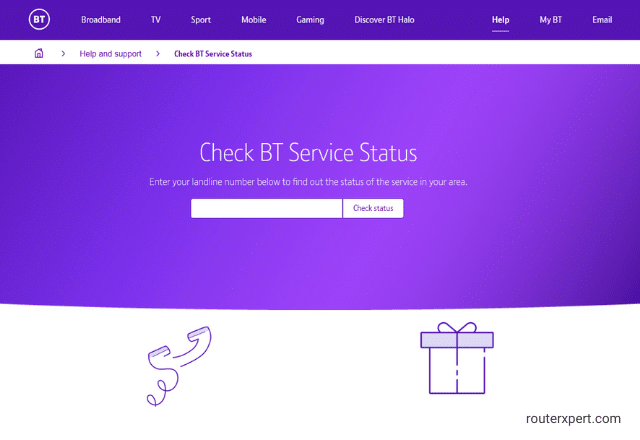
Before we start any advanced troubleshooting steps we should check the BT status page, cause sometimes due to service maintenance or local outage, you can get a flashing orange light on your BT hub.
You can verify the service status on the official BT Service Status page. Alternatively, you can also visit the Downdetector page for additional information.
If a service-related issue has been reported in your area, unfortunately, the only course of action is to patiently wait for it to be resolved.
However, if no such issue exists in your service area, you may proceed with the following advanced troubleshooting steps to resolve the BT hub flashing orange light issue.
2. Power Cycle the BT Hub
This might sound funny to you but to fix this issue you just have to “turn it off and turn it on” again.
This process, known as power cycling in technical terms, effectively clears out cached memory, allowing the device to restart afresh.
To power cycle your BT hub device follow these steps:
- Unplug your BT hub device.
- Allow it to cool down for 2-3 minutes.
- Plug it back in and let it restart properly.
- Once restarted, you can see a solid blue light instead of a flashing orange light, indicating that the issue is resolved.
3. Check all Cables and Connections
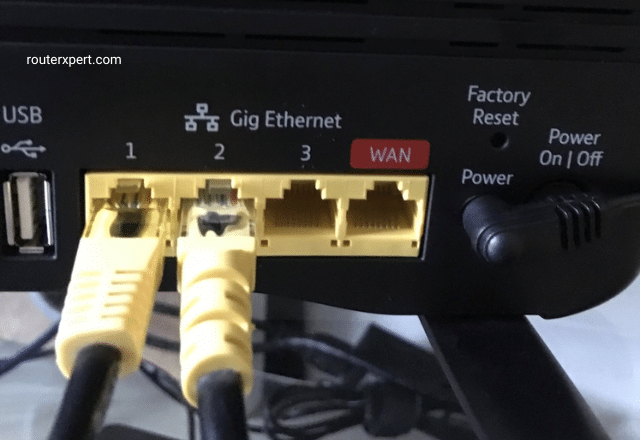
If power cycling doesn’t resolve the issue, your next step should be to inspect all cables and connections to ensure they are properly connected.
If you’ve recently removed any cable from your BT hub and are now experiencing issues, it’s essential to check that cable. A loose connection can result in a flashing orange light on your BT hub.
Additionally, inserting a cable into the wrong port can trigger the same issue. Ensure that your LAN cable is properly inserted into slot four to avoid these problems.
4. Factory Reset your BT Hub
If all cables and connections are in order, the next step would be to reset your BT Hub.
The resetting process will erase all custom settings from the device, returning it to its default state, much like when it was brand new.
Follow the below instructions to reset your BT hub.
- Find the small “Reset” button located near the power port on the back of your Hub.
- Use a paper clip or pin to press and hold the button for approximately 20 seconds.
- Wait for your Hub’s lights to turn off and then restart.
- Allow a few minutes for the lights on your Hub to stabilize.
- Once reset, the Power light will turn blue, and the Broadband light will be off.
- Follow the prompts to complete the Smart Setup process on all your devices.
5. Contact BT Broadband Support
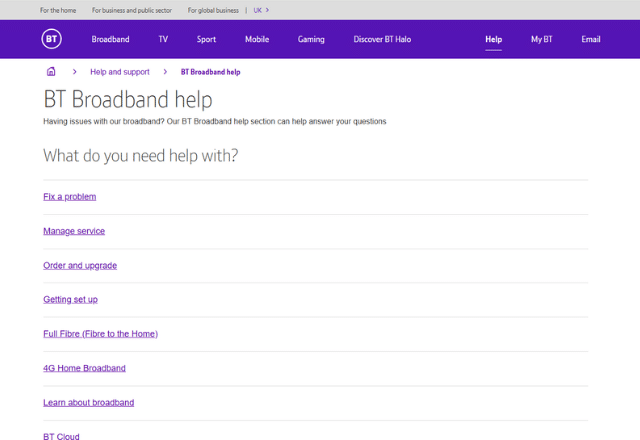
Performing a factory reset should be your last resort. If this action doesn’t resolve the issue of the flashing orange light on BT hub, it would be advisable to reach out to BT Broadband Support for further assistance.
Tell them everything you try to fix the issue. Also, provide them with a brief overview of your problem, including when it started and how frequently it occurs.
They will then conduct some diagnostic tests on your line or may schedule a technician visit to address the issue.
Conclusion
As I said earlier blinking orange light on BT hub indicates it’s trying to establish a connection with broadband. This process typically takes between two to three minutes. However, there are instances where the BT hub continues to flash an orange light persistently.
If it’s not working, you can try these steps: check for a local outage, restart your device, make sure all cables are connected, or reset your device to its factory settings.
If these steps don’t resolve the issue, feel free to reach out to the BT broadband support team.
Let me know in the comment section which solution works for you.