If you’re seeing the Spectrum router flashing red, it’s a sign of a connection problem. This issue, often seen as the Spectrum router blinking red, can usually be resolved by checking your cables, restarting the router, or resetting the connection. Don’t worry—these are common issues with simple solutions.
In this guide, we’ll show you how to fix the flashing red light on your Spectrum router and get your internet back up and running quickly!
Understanding Spectrum Router Light Status Variations
Before fixing the issue of a Spectrum router flashing red, it’s helpful to understand what the different light indicators mean. These lights give you information about the router’s status:
- Blinking Red: If your Spectrum router is blinking red, it usually means the router can’t connect to the internet. This could be due to hardware issues or service disruptions.
- Solid Red: A solid red light indicates a more serious error that needs attention, like a configuration issue.
- Blinking Blue: The router is trying to connect to the internet. Give it a few minutes to complete the process.
- Solid Blue: The router is connected, and everything is working normally.
- Alternating Red and Blue: This means the router is undergoing a firmware update. Don’t disconnect or power off the router during this time.
These light variations are designed to help you troubleshoot, so paying attention to them can save time when diagnosing issues.
What Does the Spectrum Router Flashing Red Mean?
When your Spectrum router is flashing red, it indicates the router is unable to connect to the internet. However, this light doesn’t tell you exactly why the connection is failing. The issue could be due to problems at the service level, with the hardware, or even software.
While contacting Spectrum support is always an option, you often don’t need professional help to resolve this issue. In most cases, simple troubleshooting steps can fix the problem. This guide will help you understand why your Spectrum router is blinking red and how to fix flashing red light on Spectrum router.
Easy Ways to Fix the Spectrum Router Flashing Red
If your Spectrum router is flashing red, don’t worry—there are several easy ways to fix it. The issue can stem from either hardware or software problems, so we’ll address both sides.
First, we’ll check if the problem is related to Spectrum’s service. Then, we’ll walk you through a few steps to troubleshoot your router’s hardware.
By following these simple solutions, you can get your Spectrum router blinking red issue resolved without needing professional help.
Part I Check Service Status
To address the issue of your Spectrum router flashing red, start by checking the service status. Sometimes, the problem is with the Spectrum internet service itself rather than the router.
This step helps confirm whether the issue is with the service provider or if it’s something that needs to be addressed directly with the router.
Fix #1: Check for ISP-Level Outages
If your Spectrum router is flashing red, the issue might be due to an ISP-level outage. Spectrum, like any major provider, can experience outages that affect your internet connection. When this happens, the router may struggle to connect due to changes in IP addresses or DNS settings.
To check if an outage is affecting your area, visit the Spectrum website and look for their outage section for current information. Alternatively, you can contact Spectrum customer service to find out if there’s an outage in your area.
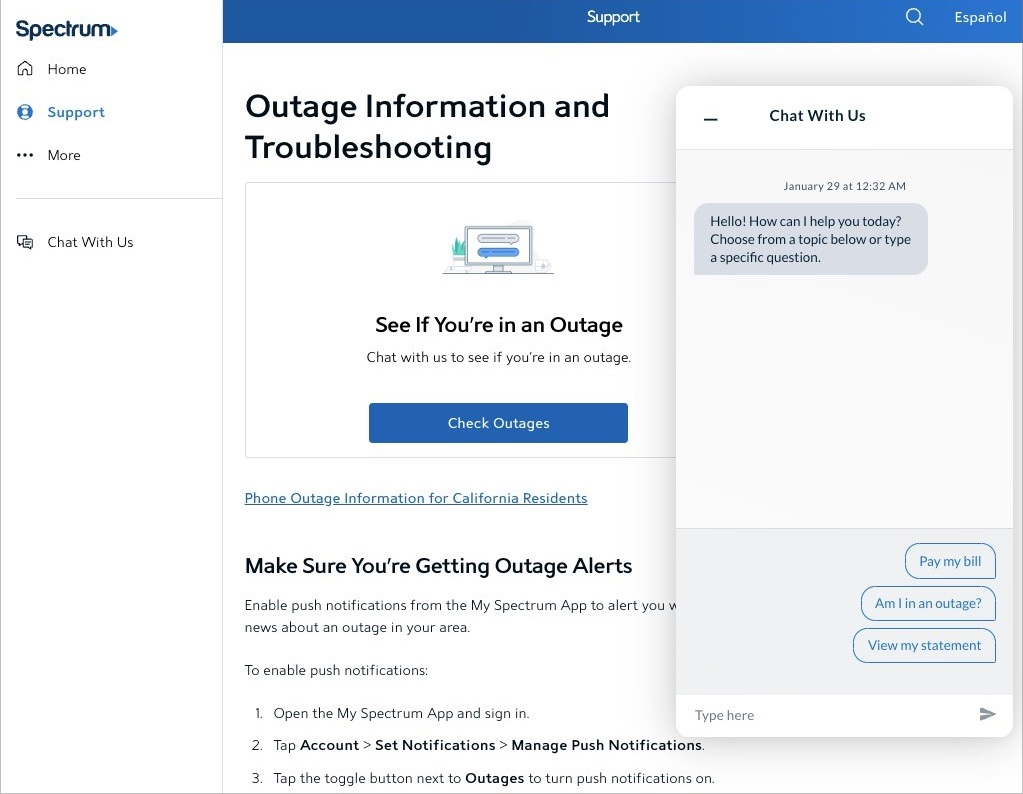
If there is an outage, there’s nothing you can do until Spectrum resolves it. Once the outage is fixed, rebooting and resetting your router may help restore your connection.
Fix #2 Check Your Spectrum Account
If your Spectrum router is flashing red, it could be due to issues with your Spectrum account.
For example, if your account is suspended or deactivated, your router won’t be able to connect to the internet, even if everything else seems fine.
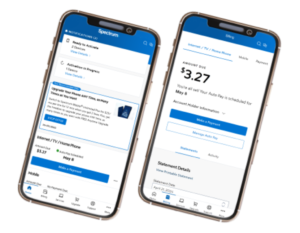
To rule out account-related problems, log in to your Spectrum account and ensure that it’s active and in good standing.
If you’re unsure, contacting Spectrum customer support can help clarify if there’s an issue with your account that’s affecting your internet connection.
Fix #3 Check the Modem
If your Spectrum router is flashing red, the issue might be with the modem that connects your router to Spectrum’s service.
Sometimes, a malfunctioning modem can prevent your router from accessing the internet.
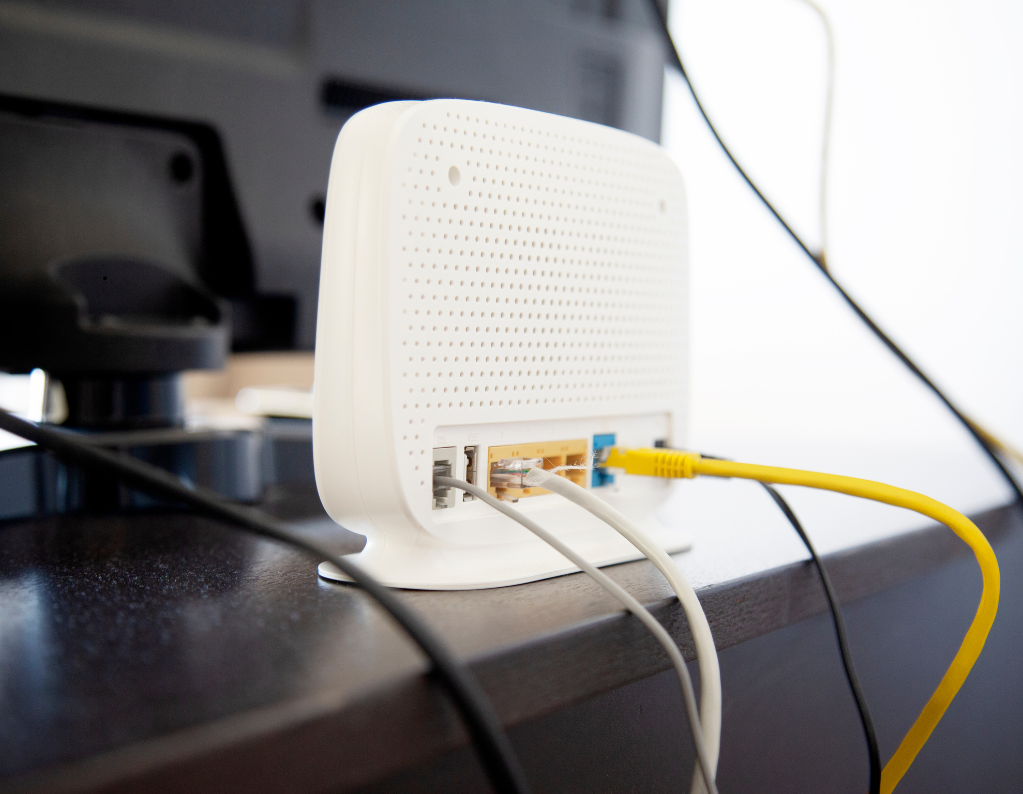
To troubleshoot, first ensure that the modem is powered on and check if the internet LED light is active.
This light indicates that the modem is receiving an internet signal. If the modem isn’t working correctly, it may require technical support from Spectrum to resolve the issue.
Part II Fix Issues with the Connection
If your Spectrum router is flashing red and you’ve confirmed that your Spectrum account is active, the modem is working, and there are no outages, it’s time to focus on the router itself. The following steps will help you troubleshoot and resolve issues with your Wi-Fi router.
These methods are listed in a sequence that starts with simpler fixes before moving on to more involved solutions. This way, you can address the problem without making major changes to your setup unless necessary.
Fix #4 Check the Ethernet Cables and Splitters
If your Spectrum router is flashing red, it might be due to issues with the cables and splitters in your setup.
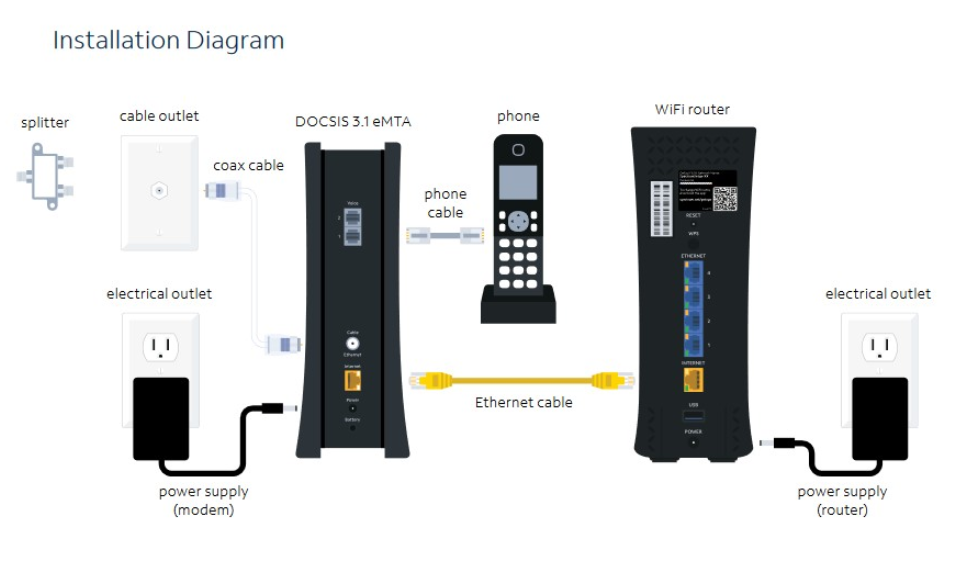
Your home internet connection involves several cables: one connecting the coaxial system to the modem, another linking the modem to the router, and possibly additional splitters if you have other services like TV or home phone.
Make sure all these cables are securely plugged in and check for any visible damage. An unplugged or damaged cable can disrupt your internet connection, causing your router to display a flashing red light.
Fix #5 Restart Your Spectrum Router
If your Spectrum router is flashing red, try restarting both your router and modem. This can resolve temporary issues and reestablish your connection. Follow these simple steps:
- Unplug all cables from both the router and the modem, including the power supply.
- Wait for about one minute to allow the devices to fully power down.
- After a five-minute wait, reconnect all cables and power on the modem first, then the router.
- Allow a few minutes for both devices to reconnect to the internet.
Restarting your router and modem can often fix the flashing red light and restore your internet connection, especially after an outage or if there are temporary issues with the service.
Fix #6: Reset Your Spectrum Router to Factory Settings
If the previous methods haven’t resolved the issue, it might be time to reset your Spectrum router to its factory settings. This can help fix persistent problems by restoring the router to its default state, but keep in mind that you will lose all your custom settings and Wi-Fi profiles.

To reset your Spectrum router:
- Locate the reset button on the back of the router, usually found above the WPS button.
- Use a safety pin or a SIM ejector tool to press and hold the button for at least 30 seconds.
- Release the button and wait for the router to restart and load the factory settings.
Once the reset is complete, you’ll need to set up your Wi-Fi network again. This fresh start can help eliminate the flashing red light and reconnect your router to Spectrum Internet.
Fix #7 Check the Environment for Router and Modem
The environment where your Spectrum router and modem are placed can significantly affect their performance.
Factors like overheating or extreme cold can cause the devices to malfunction, leading to the flashing red light on your router.
Ensure that your router and modem are located in an area with a stable, moderate temperature Avoid placing them in spots that are too hot, too cold, or poorly ventilated.
By keeping them in a suitable environment, you can prevent physical issues from disrupting your internet connection.
Fix #8: Check If the Spectrum Router is Overloaded
A flashing red light on your Spectrum router can sometimes be caused by the router being overloaded.
This happens when too many devices are connected, and the router struggles to handle the bandwidth demand.
Although it’s not always easy to determine if your router is overloaded, if you notice slow internet speeds or frequent disconnects when multiple devices are connected, it could be a sign.
In this case, upgrading to a more powerful router or modem that supports higher speeds and more connections can help resolve the issue.
Fix #9 Check If A Wired Connection Works
If your Spectrum router is flashing red, the issue could be with the Wi-Fi antenna. To check if the problem is with the wireless connection, try using a wired connection.
Connect an Ethernet cable directly from the modem to a device, like your computer, and see if the internet works.
If the wired connection is stable, the issue likely lies with the router’s Wi-Fi functionality. In this case, you may need to repair or replace the router through Spectrum.
Fix #10 Check for Damage to the Coaxial Line
If your Spectrum router is flashing red, the issue could be with the coaxial line that delivers the internet connection to your home.
While it’s hard to spot internal damage, any visible damage to the coaxial cable can disrupt your connection.
If you suspect there’s a problem with the coaxial line, it’s best to contact Spectrum support.
They can send a technician to inspect the line and, if necessary, replace the damaged cable to restore your internet service.
Fix #11 Check for Firmware Updates
Firmware updates can sometimes cause the Spectrum router flashing red issue. It’s a good idea to check if your router needs an update.
To do this, log into your router’s settings and navigate to the firmware section. Ensure the firmware update is complete before reconnecting the router to your devices.
This step can help resolve any bugs or glitches causing the red light, allowing your router to function properly again.
Fix #12 Seek Professional Support from Spectrum
If none of the previous solutions work, your best option is to seek professional support from Spectrum. Spectrum is known for its reliable tech support and prompt service.
You can contact Spectrum via their toll-free number or book an appointment through their live chat.
A technician will either repair your router or provide a replacement, ensuring that you regain continuous internet access as quickly as possible.
Conclusion
We hope this guide has helped you resolve the issue of your Spectrum router flashing red. We’ve covered a range of possible reasons for the red light, from account issues to hardware and connection problems.
By following the steps provided, you should be able to diagnose and fix the problem effectively.
If you continue to experience issues, don’t hesitate to contact Spectrum support for further assistance.
